Teleport Kubernetes Access Controls
This guide explains the way the Teleport Kubernetes Service applies role-based access controls when a Teleport user interacts with a Kubernetes cluster. The Kubernetes Service intercepts requests to a Kubernetes API server and modifies each request depending on the user's Teleport roles.
In this guide, we will show you how to configure the fields available in a Teleport role to manage access to Kubernetes clusters you have connected to Teleport.
For an example of how to use Teleport roles to manage access to Kubernetes with
a local minikube cluster, see our RBAC how-to guide.
Role fields for managing Kubernetes access
In this section, we will explain the fields within a Teleport role that configure access to Kubernetes clusters.
To manage access to Kubernetes clusters, a Teleport role must include the
following fields in the spec.allow section:
Here is an example of a Teleport role that restricts access to Kubernetes clusters:
kind: role
metadata:
name: kube-access
version: v7
spec:
allow:
kubernetes_labels:
'region': '*'
'platform': 'minikube'
kubernetes_resources:
- kind: pod
namespace: "production"
name: "^webapp-[a-z0-9-]+$"
- kind: pod
namespace: "development"
name: "*"
kubernetes_groups:
- developers
kubernetes_users:
- minikube
deny: {}
kubernetes_labels
You can add labels to a Kubernetes cluster when you register it with Teleport.
You can restrict a user's access to Kubernetes clusters with different labels
using a role's kubernetes_labels field.
kind: role
metadata:
name: kube-access
version: v7
spec:
allow:
kubernetes_labels:
'region': '*'
'environment': 'development'
# ...
deny: {}
The value of the kubernetes_labels field is a mapping from label keys to one
or more label values (i.e., either a string or a list).
How the Kubernetes Service evaluates kubernetes_labels
If both the key and the value of a label are wildcards, *, the Teleport
Kubernetes Service allows the user to access Kubernetes clusters with all
labels:
spec:
allow:
kubernetes_labels:
'*': '*'
# ...
Otherwise, the Kubernetes Service checks whether all of the keys in
kubernetes_labels match the keys corresponding to a registered Kubernetes
cluster. If they do not, there is no matching Kubernetes cluster, and the
Kubernetes Service denies the request.
For example, a cluster with labels that include the environment key but not
the region key would not match the kubernetes_labels field in the
kube-access role above.
The Kubernetes Service then retrieves the values of the Kubernetes cluster
labels with the keys in kubernetes_labels. The value of each key in
kubernetes_labels must match the value of a Kubernetes cluster's label
before the Kubernetes Service lets a user access the cluster.
For example, the kube-access role above allows a user to access Kubernetes
clusters with the region key and any value. It restricts the user to
Kubernetes clusters with the environment key and the development value. We
will explain valid values of keys within kubernetes_labels in the next
section.
Label values
For the key of a label in kubernetes_labels to match the key of a Kubernetes
cluster, the match must be exact. For values, however, you can configure regular
expressions, wildcards, and multiple values to provide flexibility.
Regular expressions and wildcards
You can use regular expressions or wildcard characters to match subsets or
variations of a string. If a value begins with ^ and ends in $, the
Kubernetes Service will treat it as a regular expression using Go's re2 syntax
(see the re2 README).
Otherwise, the Kubernetes Service evaluates wildcards within the value, matching them to any sequence of characters in a label.
Here is an example:
spec:
allow:
kubernetes_labels:
'region': 'us-east-*'
'team': '^data-eng-[a-z-]+$'
# ...
This allow rule matches clusters with the labels region:us-east-1 and
region:us-east-2b. It also matches clusters with the labels
team:data-eng-analytics and team:data-eng-ml-training.
Multiple values
If a key in kubernetes_labels has multiple values, the Kubernetes Service will
consider the label values a match if any of these values match a Kubernetes
cluster's labels. For example, this kubernetes_labels configuration matches
clusters with the region:us-east-2 label and either the development or
staging environments:
spec:
allow:
kubernetes_labels:
'region': 'us-east-*'
'environment': ['development', 'staging']
# ...
Applying labels
You can apply labels to an instance of the Teleport Kubernetes Service. The way to do this depends on how you have launched the service:
- Helm
- Config
Set labels when installing or upgrading the teleport-kube-agent Helm chart,
e.g.:
helm upgrade teleport-agent teleport-kube-agent --set kubeClusterName={CLUSTER?}\ --set proxyAddr=${PROXY?} --set authToken=${TOKEN?} --create-namespace --namespace=teleport-agent\ --set labels.env=prod --set labels.region=us-west-1
Set labels when enabling the Teleport Kubernetes Service in a teleport
instance's configuration file:
kubernetes_service:
enabled: true
kube_cluster_name: cookie
labels:
env: prod
region: us-west-1
kubernetes_groups and kubernetes_users
The Teleport Kubernetes Service receives requests from end users, e.g., via
kubectl, and forwards them to a Kubernetes API server. The Kubernetes Service
uses impersonation
headers
to send requests to the API server with one Kubernetes user and zero or more
Kubernetes groups.
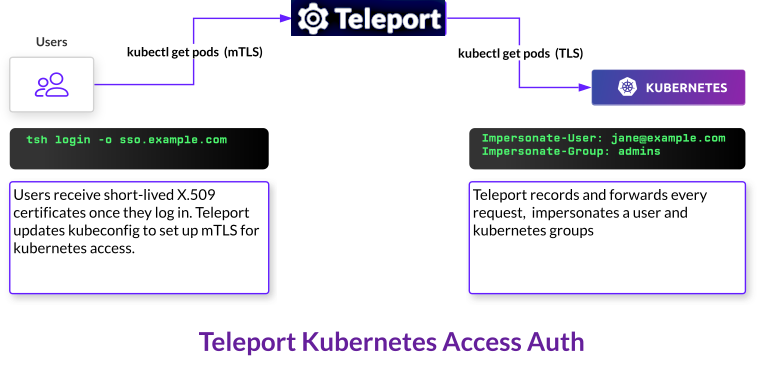
The kubernetes_users and kubernetes_groups fields indicate which users and
groups to allow a user to assume when they send requests to a Kubernetes API
server:
kind: role
metadata:
name: kube-access
version: v7
spec:
allow:
kubernetes_groups:
- developers
- viewers
kubernetes_users:
- myuser
- system:serviceaccount:someNamespace:saName # Service account name
# ...
deny: {}
The value of kubernetes_groups and kubernetes_users is a list of names of
groups, users, or service accounts to enable impersonation for.
Kubernetes Users and Groups
Kubernetes Users and Groups are entities that exist in
the Kubernetes Cluster and for which permissions are controlled through
ClusterRoleBinding or RoleBinding resources. If they do not
exist in the cluster, Kubernetes RBAC will ignore them.
Here's an example of a ClusterRoleBinding resource that assigns the built-in view
ClusterRole to a Group cluster-viewer-group and to a User cluster-viewer-user:
apiVersion: rbac.authorization.k8s.io/v1
kind: ClusterRoleBinding
metadata:
name: cluster-viewer
roleRef:
apiGroup: rbac.authorization.k8s.io
kind: ClusterRole
name: view
subjects:
- apiGroup: rbac.authorization.k8s.io
kind: Group
name: cluster-viewer-group
- apiGroup: rbac.authorization.k8s.io
kind: User
name: cluster-viewer-user
At this point, the User and the Group have the same permissions to view resources in Kubernetes Namespaces. It's not mandatory to assign the same permissions to Kubernetes Users and Groups as Kubernetes merges the permissions associated with the impersonation principals used in the request.
Kubernetes Service Accounts
Teleport supports Service Account impersonation by using the fully-qualified
name of the Service Account in the kubernetes_users field.
The Service Account's fully-qualified name consists of the following pattern:
system:serviceaccount:<namespace>:<service_account_name>
The FQN must be prefixed with system:serviceaccount:, otherwise Kubernetes will
evaluate it as a normal User.
An example of a role that impersonates a Service Account can be found below.
kind: role
metadata:
name: kube-access-impersonate-sa
version: v7
spec:
allow:
kubernetes_users:
- system:serviceaccount:someNamespace:saName
# ...
deny: {}
How Teleport users impersonate Kubernetes Users, Groups and Service Accounts
There are two ways for an end user to specify which user or service account and groups to impersonate:
Manually
When a user runs tsh kube login to authenticate to a Kubernetes cluster, they
can use the --as and --as-groups flags to manually specify the user and
groups to authenticate as. The Teleport Kubernetes Service determines whether
the user and groups belong to a user's kubernetes_users and
kubernetes_groups configuration and, if not, denies the user access.
Automatically
If the user has not explicitly determined a Kubernetes user and Kubernetes
groups when authenticating to a cluster, the Teleport Kubernetes Service
determines this from the kubernetes_users and kubernetes_groups fields in a
user's roles.
If a user has exactly one value in kubernetes_users, the Teleport Kubernetes
Service impersonates that user. If there are no values in kubernetes_users,
the Kubernetes Service uses the user's Teleport username.
The Kubernetes Service will deny a request if a user has multiple
kubernetes_users and has not specified one when authenticating to a cluster
(i.e., using the --as flag described in the previous section).
If the user has not specified a Kubernetes group to impersonate, the Kubernetes
Service uses all values within kubernetes_groups.
With the kube-access role above, after you authenticate to Teleport, the
Kubernetes Service uses impersonation headers to forward requests to the API
server with the developers group and the myuser Kubernetes user.
Enabling impersonation
To enable the Kubernetes Service to forward user requests with impersonation headers, you must ensure that its service account has permissions to impersonate Kubernetes RBAC principals within your cluster. The Kubernetes Service denies requests to impersonate any user or group that a user does not have access to.
Below is a Kubernetes ClusterRole that grants the minimum set of permissions
to enable impersonation, and a ClusterRoleBinding that grants these
permissions to a service account.
There is usually no need to define these resources manually. The manual methods and automatic methods for registering Kubernetes clusters with Teleport include steps for setting up the Kubernetes RBAC resources that Teleport needs to allow access to clusters.
apiVersion: rbac.authorization.k8s.io/v1
kind: ClusterRole
metadata:
name: teleport-impersonation
rules:
- apiGroups:
- ""
resources:
- users
- groups
- serviceaccounts
verbs:
- impersonate
- apiGroups:
- ""
resources:
- pods
verbs:
- get
- apiGroups:
- "authorization.k8s.io"
resources:
- selfsubjectaccessreviews
verbs:
- create
---
apiVersion: rbac.authorization.k8s.io/v1
kind: ClusterRoleBinding
metadata:
name: teleport
roleRef:
apiGroup: rbac.authorization.k8s.io
kind: ClusterRole
name: teleport-impersonation
subjects:
- kind: ServiceAccount
name: teleport-serviceaccount
namespace: default
Specifying groups and users based on user traits
You can specify Kubernetes groups and users for each Teleport user individually, rather than hardcoding this information into your Teleport roles. To do so, you can add template variables to Teleport your roles, and the Teleport Auth Service will populate them with information from each authenticating user.
For more information on how template variable expansion works in Teleport roles, see the Access Controls Reference.
Single Sign-On provider traits
Teleport's roles map OIDC claims or SAML attributes using template variables.
The Teleport Auth Service will substitute any template variable in the format
{{external.*}} with the corresponding SAML attribute or OIDC claim:
kind: role
version: v7
metadata:
name: group-member
spec:
allow:
kubernetes_groups: ["{{external.groups}}"]
kubernetes_users: ["{{external.kube_username}}"]
# ...
If a user authenticates to Teleport via a SAML connector, for example, and the
user has a kube_username attribute with the value myuser and a groups attribute
with values developers and viewers, the group-member role above will
evaluate to the following:
kind: role
version: v7
metadata:
name: group-member
spec:
allow:
kubernetes_groups: ["developers", "viewers"]
kubernetes_users: ["myuser"]
# ...
Local user traits
For local users, you can specify arbitrary key-value data in the spec.traits
field of a user resource, then use the {{external.*}} template variable in a
role to refer to those traits.
For example, this role fills in kubernetes_users and kubernetes_groups with
internal traits:
kind: role
version: v7
metadata:
name: group-member
spec:
allow:
kubernetes_groups: ["{{external.groups}}"]
kubernetes_users: ["{{external.kube_username}}"]
# ...
You can then supply the values for these template variables when creating or modifying a local user. For example, this user definition includes traits that the Auth Service will use to populate the role definition above:
kind: user
version: v2
metadata:
name: alice
spec:
roles:
- group-member
traits:
groups:
- developers
- viewers
kube_username:
- myuser
kubernetes_resources
The kubernetes_resources field enables a Teleport role to configure access to
specific resources in a Kubernetes cluster:
kind: role
metadata:
name: kube-access
version: v7
spec:
allow:
kubernetes_labels:
'*':'*'
kubernetes_resources:
- kind: pod
namespace: "production"
name: "webapp"
verbs: ['*']
# ...
The value of this field is a list of mappings, where each mapping has four fields:
-
kind: The kind of resource to enable access to. Currently, Teleport supports the following kinds:Kind Grants access to *All resources podPods secretSecrets configmapConfigMaps namespaceNamespaces and all resources within serviceServices serviceaccountServiceAccounts kube_nodeNodes persistentvolumePersistentVolumes persistentvolumeclaimPersistentVolumeClaims deploymentDeployments replicasetReplicaSets statefulsetStatefulSets daemonsetDaemonSets clusterroleClusterRoles kube_roleRoles clusterrolebindingClusterRoleBindings rolebindingRoleBindings cronjobCronJobs jobJobs certificatesigningrequestCertificateSigningRequests ingressIngresses -
namespace: The Kubernetes namespace in which to allow access to a resource. In thekube-accessrole, we are allowing access to a pod in theproductionnamespace. -
name: The name of the pod to allow access to. Inkube-access, this is thewebapppod. -
verbs: The operations to allow on the resource. Currently, Teleport supports:Verb Grants access to *All operations getRead a resource listList resources createCreate a resource updateUpdate a resource patchPatch a resource deleteDelete a resource deletecollectionDelete a collection of resources watchWatch resources portforwardCreate portforward requests for Pods execExecute commands in Pods
For both the namespace and name fields, you can add a wildcard character
(*) to replace any sequence of characters. For example, name: "pod-*-*"
matches pods named pod-1-a and pod-2-c. As with kubernetes_labels, if a
value begins with ^ and ends in $, the Kubernetes Service will treat it as a
regular expression using Go's re2 syntax (see the re2
README).
For a user to access a pod named in a role's kubernetes_resources field, the user
must be assigned a Teleport role that contains at least one value within
kubernetes_groups or kubernetes_users. Teleport does not alter Kubernetes
roles to allow or deny access. Read the next section for an explanation of how the
Kubernetes Service evaluates Teleport roles in order to allow or deny access to
pods in a cluster.
How the Kubernetes Service evaluates Teleport roles
When a Teleport user makes a request to a Kubernetes cluster's API server, the Teleport Kubernetes Service intercepts the request and inspects the user's authorization. The Kubernetes Service denies the request if the user is not authorized to view a particular resource. If the user is authorized to perform their request, the Kubernetes Service modifies the request and forwards it to the appropriate API server.
Authorizing user requests
When the Teleport Kubernetes Service receives a request, it evaluates two fields within the user's roles. If either of these fields does not allow the user to perform the request, the Kubernetes Service returns an error to the user:
kubernetes_labels
The Teleport Kubernetes Service will only allow a user access to a pod if the
cluster where the pod is running has a label that matches a user's
kubernetes_labels configuration.
kubernetes_resources
Some resource URIs within the Kubernetes API server include the names of specific resources.
For example, if a user runs kubectl exec to execute a command against the
webapp pod in the development namespace, kubectl sends a request to the
target cluster's API server at the following path:
"/api/v1/namespaces/development/pods/webapp/exec"
If a Kubernetes pod is available within the URL path of the request to a Kubernetes API server, the Teleport Kubernetes Service will check whether the user is authorized to access that pod.
In the example above, the Kubernetes Service checks if the user is authorized to
access the webapp pod in the development namespace and, if not, denies the
request.
Forwarding user requests
Once the Teleport Kubernetes Service has authorized the user to perform a
request against a Kubernetes cluster and (if applicable) a particular resource,
it assembles a request to the upstream API server. It adds impersonation headers
to the request based on the kubernetes_groups and kubernetes_users fields in
the user's role (see the discussion of these
fields earlier).
Because the Teleport Kubernetes Service accesses the upstream API server via the
RBAC principals listed in the Teleport user's kubernetes_groups and
kubernetes_users fields, the principals you specify in these fields must have
access to the resources listed in the user's kubernetes_resources field.
Otherwise, the Kubernetes Service will forward a request to the upstream API
server with improper authorization, and the API server will deny the request.
Multiple roles
How the Kubernetes Service evaluates multiple roles
Before evaluating a user's request to a Kubernetes API server, the Teleport
Kubernetes Service checks each of the user's roles. If one role's
spec.allow.kubernetes_labels or spec.allow.kubernetes_resources conditions
do not match the user's request, the Kubernetes Service checks the next role,
and so on.
If the Kubernetes Service finds a role with a spec.allow condition that
matches all of the cluster's labels and the request's resources, it looks up the
role's allow.kubernetes_groups and allow.kubernetes_users fields. It adds
these values to a list of RBAC principals it will use to write impersonation
headers later on.
Next, the Kubernetes Service checks each of the user's roles for spec.deny
conditions. If one role's spec.deny.kubernetes_labels or
spec.deny.kubernetes_resources fields match the user's request, the Kubernetes
Service looks up the role's spec.deny.kubernetes_groups and
spec.deny.kubernetes_users fields. It removes each of these values from the
list of users and groups it created earlier, denying the user access to these
RBAC principals.
Example
Let's say you have assigned the following three roles to a user:
kind: role
metadata:
name: allow-dev-us-east-2
version: v7
spec:
allow:
kubernetes_labels:
- "region": "us-east-2"
kubernetes_resources:
- kind: pod
namespace: "development"
name: "redis-*"
- kind: pod
namespace: "development"
name: "nginx-*"
kubernetes_groups:
- dev-viewers # Allows the user to view pods in the development namespace
---
kind: role
metadata:
name: allow-exec
version: v7
spec:
allow:
kubernetes_labels:
- "*": "*"
kubernetes_resources:
- kind: pod
namespace: "*"
name: "*"
kubernetes_groups:
- executors # Allows the user to execute commands against any pod
---
kind: role
metadata:
name: deny-redis-exec
version: v7
spec:
deny:
kubernetes_resources:
- kind: pod
namespace: "*"
name: "redis-*"
kubernetes_groups:
- executors
The dev-viewers Kubernetes group allows the user to view pods in the
development namespace. The executors Kubernetes group allows the user to
execute commands against any pod in any namespace.
If a user with these roles runs kubectl get pods/redis-1 in the development
namespace, and the cluster has the label region:us-east-2, the Kubernetes
Service will accept the request. Since the deny-redis-exec role denies the
executors group for redis-* pods, the Kubernetes Service will forward the
request while impersonating the dev-viewers group but not the executors
group,
However, if the same user runs kubectl exec -it nginx /bin/bash in the
development namespace, against the same cluster, the Kubernetes Service will
forward the request with an impersonation header for both the dev-viewers and
the executors groups, since the deny-redis-exec role's deny condition does
not match the request.
Progressively enabling access to resources
You can design your Teleport and Kubernetes RBAC to progressively allow access to limited subsets of Kubernetes resources. In other words, your users would have limited access to a wide range of resources in your Kubernetes cluster. Subsets of these users would have greater access to more limited sets of resources. Of these subsets of users, you can assign an even smaller group greater access to another set of resources, and so on.
To do this, define multiple Teleport roles where:
- Some roles enable a lower degree of access to more Kubernetes resources
- Other roles allow a higher degree of access to fewer Kubernetes resources
You can then assign combinations of roles to different users.
For example, this combination of roles allows a user to view all pods in all
registered Kubernetes clusters, but only run kubectl exec or kubectl logs on
nginx-* pods:
kind: role
metadata:
name: kube-viewer
version: v7
spec:
allow:
kubernetes_labels:
'*': '*'
kubernetes_resources:
- kind: pod
namespace: "*"
name: "*"
kubernetes_groups:
- viewer # can get and list pods but not execute commands or retrieve logs
---
kind: role
metadata:
name: nginx-exec
version: v7
spec:
allow:
kubernetes_labels:
'*': '*'
kubernetes_resources:
- kind: pod
namespace: "*"
name: "nginx-*"
kubernetes_groups:
- execAndLogs
In this case, the kube-viewer role maps a user to the Kubernetes viewer
group, which allows a user to get and list pods but not execute commands and
retrieve logs. With the nginx-exec role, the user can access the execAndLogs
group, which can execute commands and retrieve logs, but only on nginx pods.
In this setup, you could also combine the kube-viewer role with other roles
that grant elevated access to subsets of pods, depending on the requirements of
your Teleport users.
Security consideration: Resource namespace restrictions
When a Teleport user sends a request to list pods, e.g., with kubectl get pods, the Teleport Kubernetes Service does the following:
- Retrieves available pods from the upstream Kubernetes API server, adding impersonation headers to the request based on the user's Teleport roles. These include the Kubernetes user and groups the user sends the request as.
- Filters the list of available pods based on the pods that the user is
authorized to access via
kubernetes_resources. - Returns the list of pods to the user.
To avoid leaking resources unintentionally, you should ensure that namespace restrictions in your Kubernetes RBAC line up with those you have set up in Teleport.
For example, let's say a user has a Teleport role that grants access to any pod
in any namespace, and maps that user to the default-pod-viewer Kubernetes
group. This group can only view pods in the default namespace:
kind: role
metadata:
name: kube-access-1
version: v7
spec:
allow:
kubernetes_groups:
- default-pod-viewer
kubernetes_resources:
- kind: pod
namespace: "*"
name: "*"
# ...
The user has a second Teleport role that maps the user to the system:masters
Kubernetes group (which can access any pod in any namespace), and grants access
only to the webapp pod in the default namespace:
metadata:
name: kube-access-2
version: v7
spec:
allow:
kubernetes_groups:
- system:masters
kubernetes_resources:
- kind: pod
namespace: "default"
name: "webapp"
# ...
Since the kube-access-2 role maps the user to system:masters, when the
Kubernetes Service forwards a request from this user, it will fetch all pods
from the Kubernetes cluster by adding the system:masters group to the
request's impersonation headers.
However, since the user also has a role (kube-access-1) that allows access to
all pods in all namespaces, the Kubernetes Service will not filter the pods it
retrieved via its first request to the API server.
In other words, the Kubernetes Service has no way to know that Teleport had
mapped the user to the system:masters group in order to grant access to only
the webapp pod in the default namespace.
If you have namespace restrictions in your Teleport RBAC, you should make sure that the same namespace restrictions exist in the Kubernetes RBAC resources you map to your Teleport users.
For example, you should rewrite the kube-access-1 role to have the following
permissions, restricting the user to pods in the default namespace:
kind: role
metadata:
name: kube-access-1
version: v7
spec:
allow:
kubernetes_groups:
- default-pod-viewer
kubernetes_resources:
- kind: pod
namespace: "default"
name: "*"
``` # ...